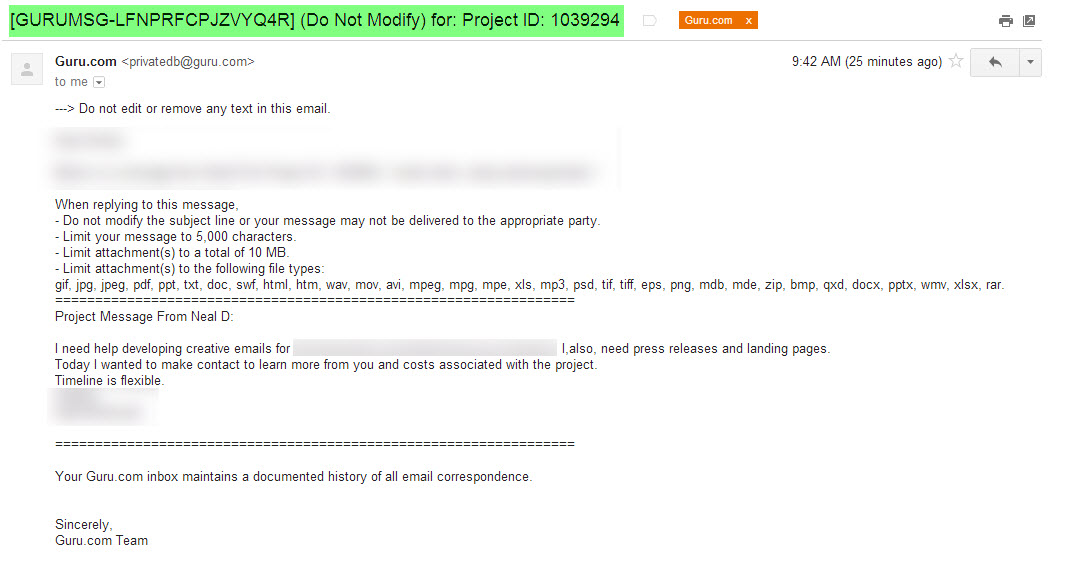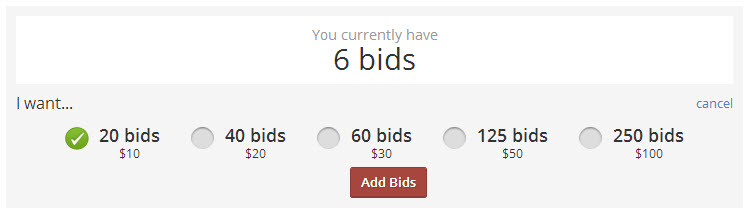Freelancing Mom Reviews… Guru.com
Hi Moms! (and Dads, I see you out there too)
Since the site went live last month, I’ve been getting a lot of questions emailed to me by people who want to give freelancing a shot, but aren’t sure if it’s right for them. Among the most common questions I get are:
“How do these freelancing sites work?”
“What should I expect when I sign up?”
“Is it hard to get started?”
“Is there a lot of competition?”
I’ve decided to take some of the mystery out of the early stages process, and give people an in-depth look at what it’s like to bid and work on the various freelancing sites. Take a look at the free class if you just want a brief overview of how to find jobs on major freelancing sites.
The screenshots below are taken directly from my own work account, and are blurred where needed to ensure both my privacy and my clients’ privacy.
This week’s in-depth freelancing review is for Guru.com:
Sign-Up
Signing up on Guru.com is still pretty straightforward. They ask some basic information about your name and email address, and you can fill in the rest of the details later.

Doesn’t get much easier than this, right?
Profile
The profile setup is one of the best I’ve seen in a while. Guru.com doesn’t make you choose a particular category to bid from. Instead, you create your own package of Services.
You then link specific skills to each service, which employers will find when they are looking for someone with a particular skillset.
On top of that, you have a separate portfolio. What’s nice about this is that you can link specific items in your portfolio to specific services you offer in your profile. This makes it very easy for someone to view examples of your work for the specific job they need completed.
Lastly, you can put in your hourly rate or minimum project cost requirement right up front if you want to differentiate your pricing from the competition. (Quality vs. Affordability)
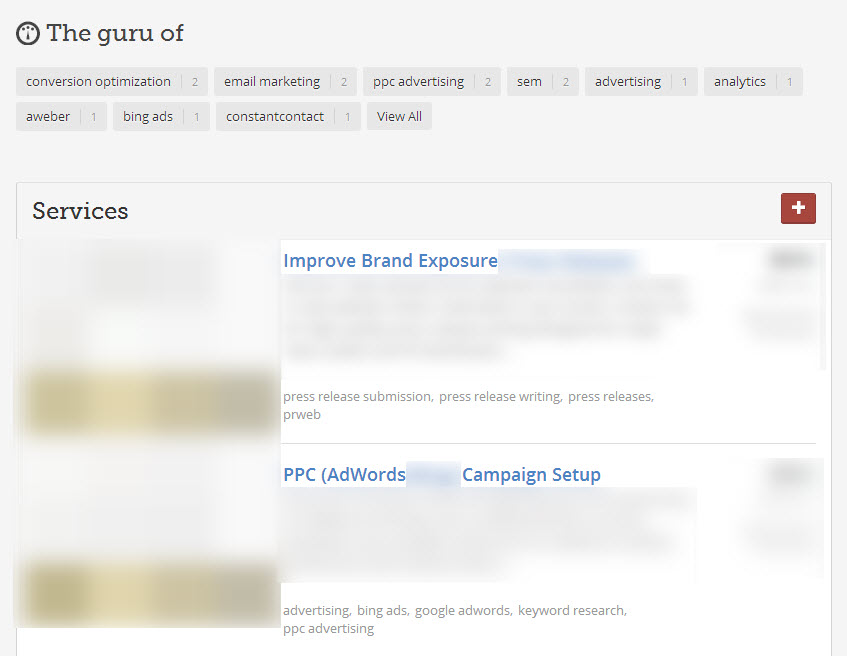
(Apologies for all the blurring, but I think you get the idea.)
Jobs
While there aren’t as many jobs available on this site as others such as Elance, there seem to be a fair number of steady employers who have paid significant (over $5,000 USD) amounts of money for freelance work over the course of their time spent at Guru.com
In addition, I’m pleased to report that nearly all bidding on Guru.com is open for freelancers who are on the free accounts versus the paid accounts. This is a nice reversal from some years ago, when the majority of employers required applicants to be on a paid account to have access to their job.
Bidding
Bidding is very simple – you fill in how much you charge, add your proposal information, upload any attachments and hit submit.
Standout Feature: Guru gives you the option to upload bidding templates to save yourself some time when you’re applying to multiple jobs. If you’ve worked through the Freelancer Training Course here on the site, you can use the templates you’ve created right within Guru.
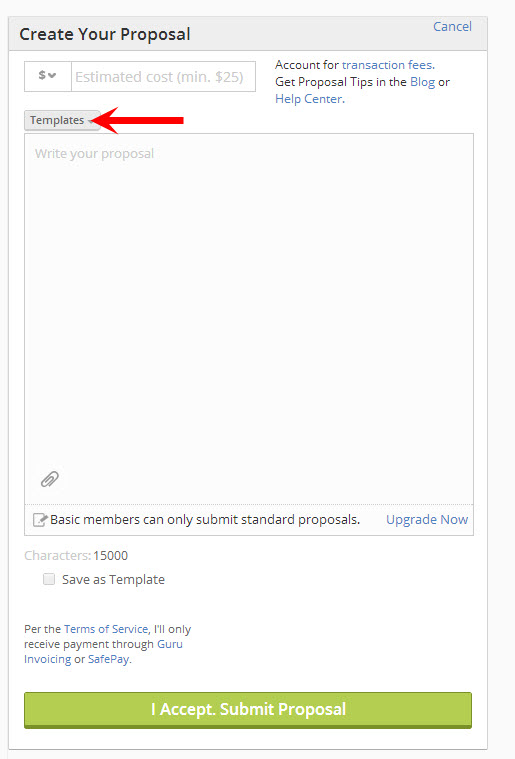
You can use all the templates you made in class, yay!
My Bidding Experience
So, for this review I set about following my own advice, going through the bidding process and creating bids based on the same information in my freelancing course (obligatory pitch link here). Now, I didn’t bid every day because I’m actively working on jobs for clients and I didn’t want to take a risk of having to refuse several people if I got multiple replies.
My rules were simple:
- Look at relevant jobs every day.
- Add 1 or 2 to the watchlist (as long as there was something relevant that day)
- Bid on the one that was the best fit (every few days)
- Stop bidding on new jobs once I got a response. (DON’T DO THIS if you’re still getting started. I only stopped bidding because I didn’t want to have to refuse people who are interested when my schedule is packed and I already know this.)
My results:
First four bids came and went without any response. As I submitted the fifth, I got a reply back from one of my earlier bids that I’d submitted only less than a day before!
What do those responses look like?
I’ve already replied, as you can see here:
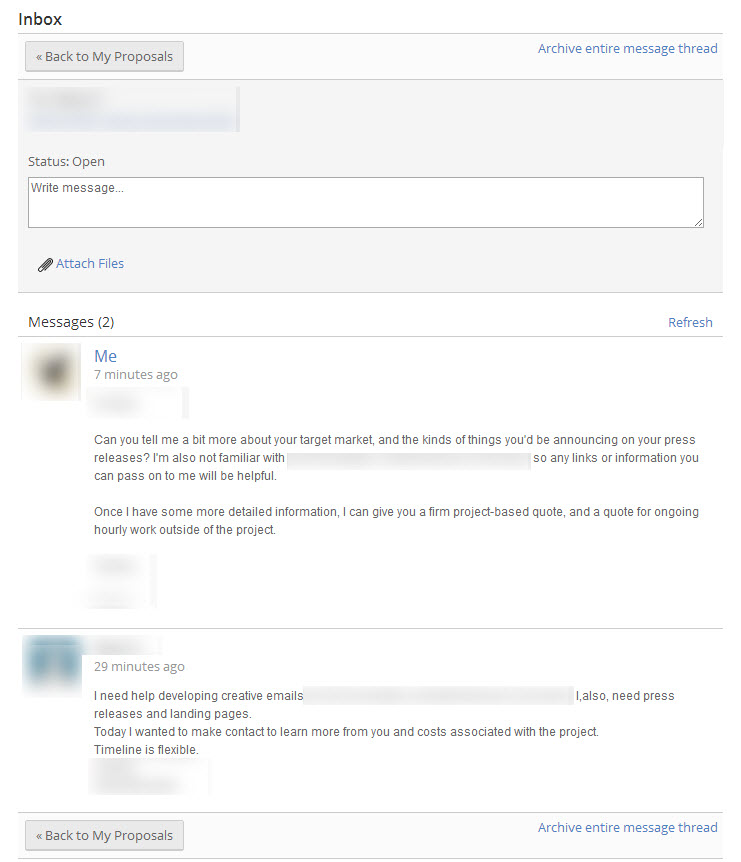
Asking for more information on a vague project description before you finalize pricing is a good practice. 🙂
I’ll keep you updated if I do move forward with this job so you can see how the process goes.
Cost
Free – 10 bids per month, no rollover or…
Multiple paid plans available, take a look at the full comparison chart.
Overall Recommendation
Guru is a great site to help you organize your profile and get your bidding process refined in a way that saves you time. On top of that, the system is set up to encourage accurate and engaging bids.
Based on my very limited test, I estimate good bidders can expect anywhere from a 20-40% response rate (i.e. for every 10 bids you send out, expect a reply from 2-4 of them if your bid is good).
The only downside is the 10 free bids limit. You’ll quickly go through that in a week or less depending on the jobs you choose to apply for.
I definitely recommend giving Guru.com a shot if you find they have jobs listed that you are interested in and qualified for. If you’re having trouble searching for jobs on Guru.com, take a look at the Guru.com video in this free lesson.
Which Freelancing Site is Next?
You Help Me Choose!
I will be covering every freelancing site I can find, not just the major ones in the freelancing class. If you have a site you’d like me to review or evaluate or if you just have a question, leave a comment below. Can’t wait to hear from you!